
A guide to connecting your Yext account
The new Yext App Directory integration allows you to connect Yext and evvnt and save time pushing your events out to our publisher network. Here we show you the simple steps to get your account connected.
The App Store
From the Yext App Store visit the ‘evvnt’ app, or go directly to it here. Clicking ‘Install’ begins the simple process.
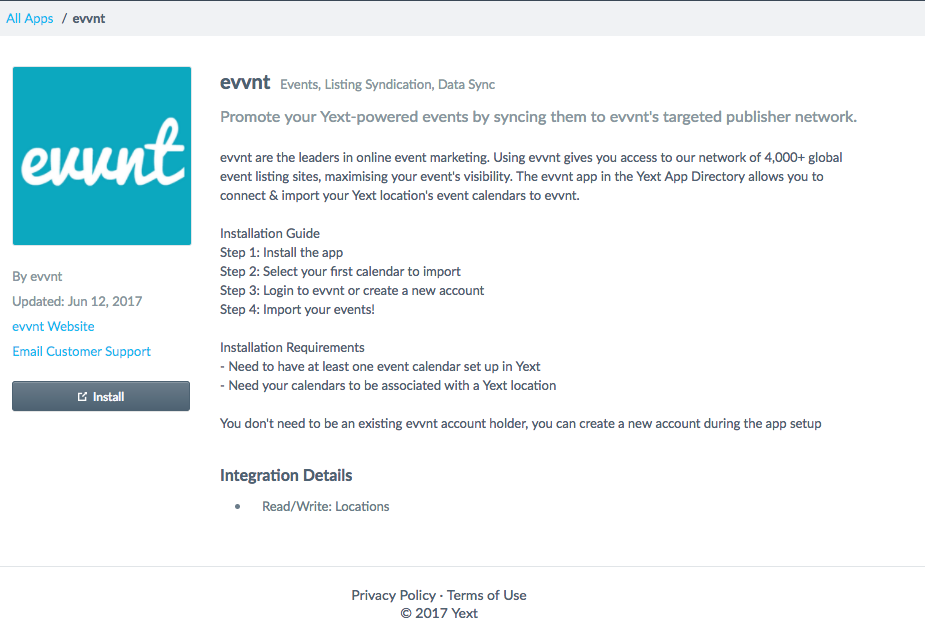
1. Permissions
Once installed we need standard access to your account in order to collect your events. Click ‘Authorize’ to continue.
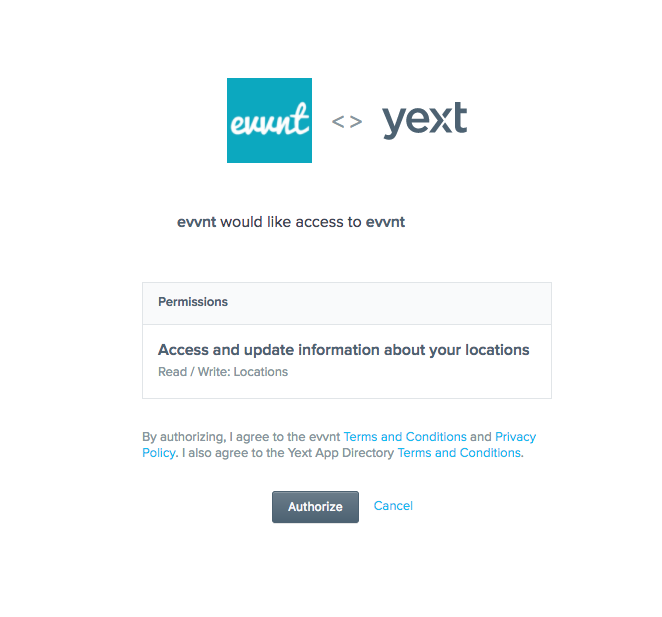
2. Sign Up/In
Once authorised, we’ll need to connect your Yext account with an evvnt account. Either sign in to an existing evvnt account or create a new one by entering your name & email!
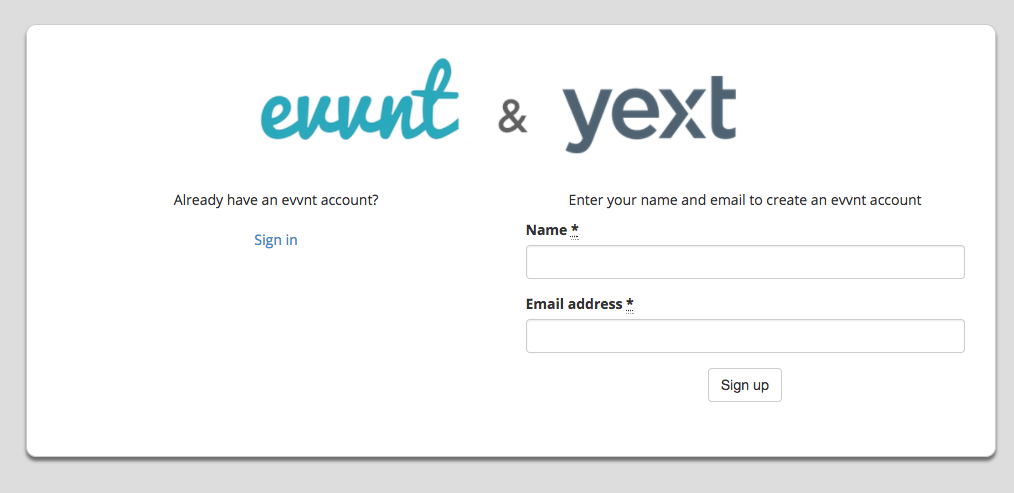
Configure a Calendar
Once done it’s time to configure your first calendar. Here we display the event calendars on your account we’ve located.
By clicking ‘Go’ we’ll begin importing the events from this calendar into evvnt, and prepare them for broadcast.
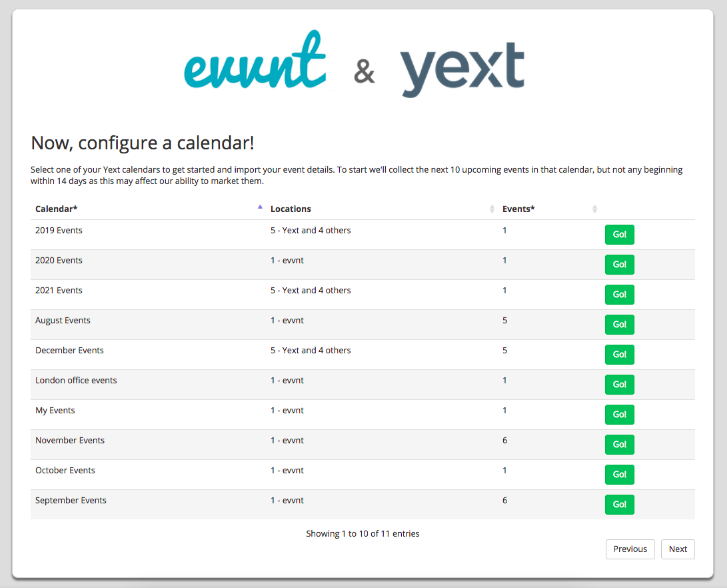
That’s It! If you’ve created new account you’ll need to access the confirmation email sent to you to access your account. Once confirmed you’ll be able to view your imported events, and start reaching our network of sites!

